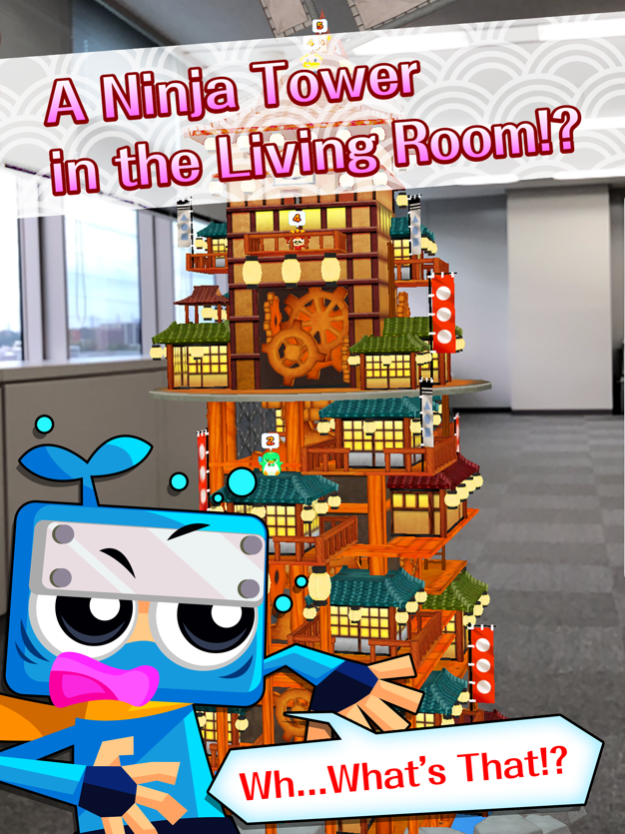Math Ninja AR 1.3
Continue to app
Free Version
Publisher Description
Ranked in the top 10 apps for 6 to 8 year olds in 109 countries! Stimulate your body & brain and memorize sums you’ll never forget!
Boost Your Concentration and Memory with Body & Brain Activity!
Ever wonder why you still know how to ride a bicycle despite everything else you have forgotten? “Math Ninja AR” was developed with the use of the latest AR technology, based on the concept that simultaneous stimulation to both your body and brain is the key to developing a long-term memory. Our goal is to provide experiences and sums, kids will never forget.
Find the Villager with the Correct Answer!
Explore every nook and cranny of the 3D Ninja World to find the villager with the correct answer to the math question. Physical movements of stretching, bending, squatting, crawling, reaching and peering will stimulate a child’s memory whilst providing a parent an opportunity for easy exercise.
New Stage “Ninja Tower” Added and No More In-App Purchase!
Together with the addition of a new ninja stage, we decided to remove in-app purchase in the hope that more and more kids are able to enjoy the world of Math Ninja AR. Enjoy all contents free of charge!
[How to Play]
- Find a flat surface through the camera view and tap to materialize the Math Ninja World
- Find the villager with the correct answer to the formula located in the clouds
- Win a card after every stage and collect a total of 50 cards!
The PSG series have proven to be a big hit in Japan with 3 million downloads and over 1000 million problems solved.
Sep 16, 2019
Version 1.3
- Added support for ARKit 3.0 People Occlusion
- Added in-game screenshot feature
- minor bug fixes
About Math Ninja AR
Math Ninja AR is a free app for iOS published in the Kids list of apps, part of Education.
The company that develops Math Ninja AR is Fantamstick. The latest version released by its developer is 1.3.
To install Math Ninja AR on your iOS device, just click the green Continue To App button above to start the installation process. The app is listed on our website since 2019-09-16 and was downloaded 3 times. We have already checked if the download link is safe, however for your own protection we recommend that you scan the downloaded app with your antivirus. Your antivirus may detect the Math Ninja AR as malware if the download link is broken.
How to install Math Ninja AR on your iOS device:
- Click on the Continue To App button on our website. This will redirect you to the App Store.
- Once the Math Ninja AR is shown in the iTunes listing of your iOS device, you can start its download and installation. Tap on the GET button to the right of the app to start downloading it.
- If you are not logged-in the iOS appstore app, you'll be prompted for your your Apple ID and/or password.
- After Math Ninja AR is downloaded, you'll see an INSTALL button to the right. Tap on it to start the actual installation of the iOS app.
- Once installation is finished you can tap on the OPEN button to start it. Its icon will also be added to your device home screen.